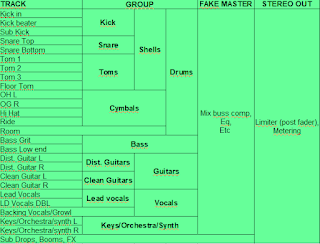Hello everyone and welcome to this week's article!
Today we are going to review the latest virtual amplifier by Audio Assault: the Bulldog!
The Bulldog is the amp sim of a VHT Pitbull, a 3 channel hi-gain tube head famous for being very tight and aggressive (and also very expensive).
This virtual amp is quite a faithful representation of the original one and offers several solutions to make it a very flexible suite: a tuner, 3 stompboxes (gate, booster and a Tube Screamer emulation), a rack with 3 effects (a graphic eq, a delay and a reverb), a preset manager, the function "my amp" which modifies slightly the tone in a way that is unique for every purchase (like it happens with real amps, which usually never sounds exactly the same among them) and a handful of IRs made just for this amp.
The fact that there are few IRs compared to other Audio Assault amp sims can be due to the fact the one I'm trying it's a beta version, but if it's not, I consider this a good thing anyway, since they clearly took time to pick the IRs that sounds the best with this amp rather than put hundreds of them and forcing the player to navigate for hours between them before finding one that suits the head.
Among the other features it's worth to mention the resizable UI and the double track emulation, which doubles the track you are recording in order to make it sound like there is a second layer, and it can be a good songwriting tool, to put down ideas faster and that already have that "wall of sound" feeling.
How does it sound?
This is clearly one of the best and most usable Audio Assault amps, they have improved constantly through time and in this specific one I must say (also thanks to a good choice of impulses) the low end is very present and in focus (which is something not very common in amp sims, realistic low mids that doesn't sound muddy) and the highs are very clear and defined, making this a very usable amp simulator.
This plugin is good not only for high-gain metal tones (in terms of pure metal sound Sigma is still superior), but also for clean and crunchy ones, which sound very warm and credible, and I can only suggest anyone interested to check it out.
Thumbs up!
Specs taken from the website:
- 3 channels
- 3 stompboxes: gate, booster and Tube Screamer
- Fx rack with eq, delay and reverb
- Tuner
- L, R and Stereo Routing
- 2x, 4x, 8x, 16x Oversampling options
- 2 Graphics engine
- My Amp Feature for an unique tone
- Double track emulation
- Presets system
Become fan of this blog on Facebook! Share it and contact us to collaborate!!